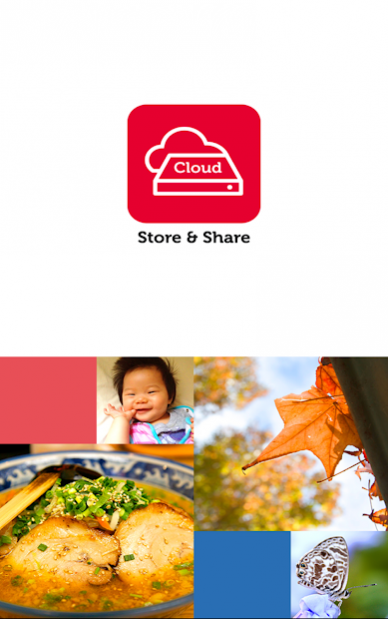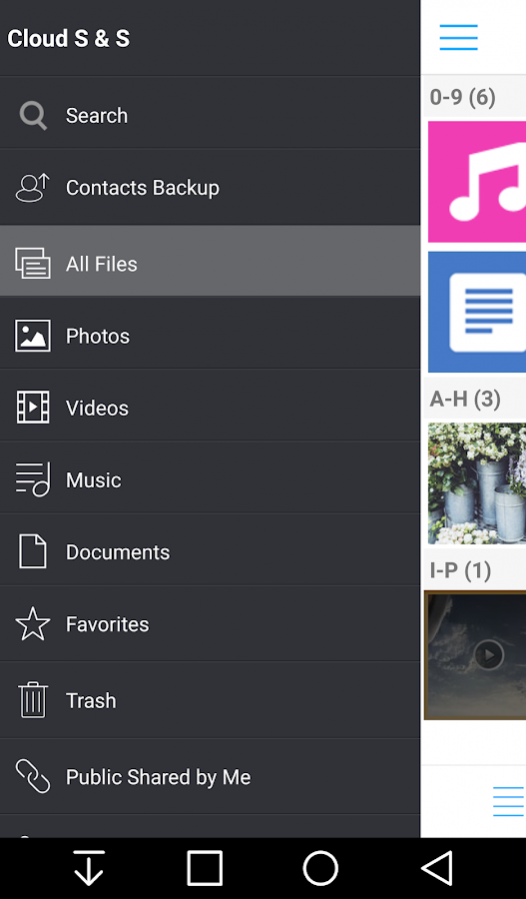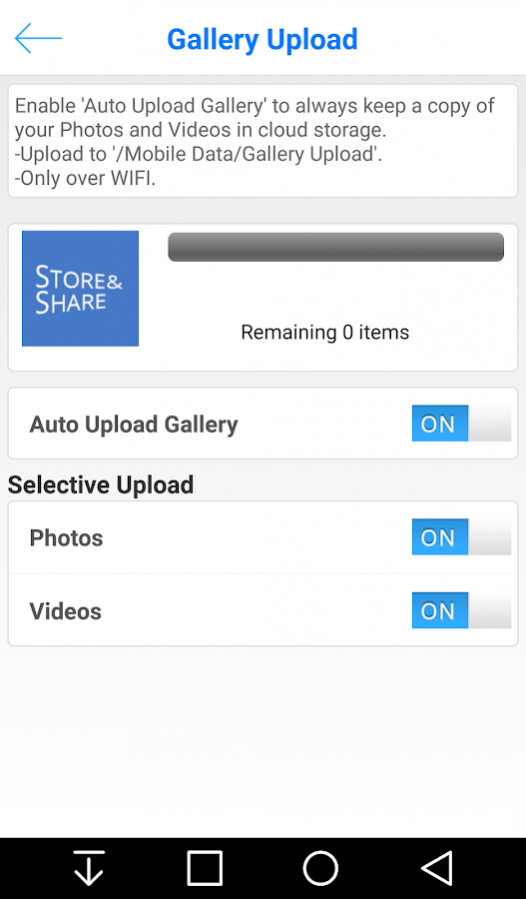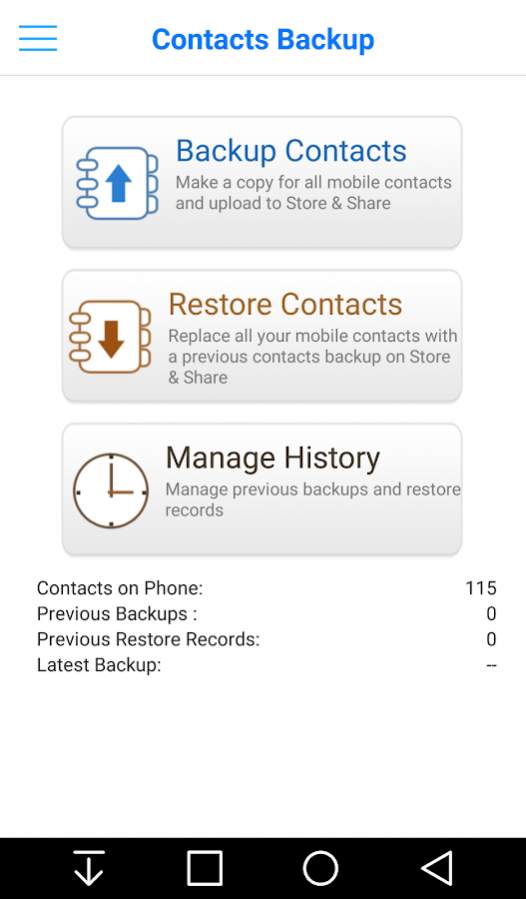Store and Share 3.0.23
Free Version
Publisher Description
Notice: Store & Share service will be discontinued with effect from 31 August 2019. Please ensure you download and back-up your files before 31 August 2019. For full FAQs, visit http://bit.ly/SS_ClosureFAQ2019
-------------------------------
SingTel Store & Share
Store & Share is now offered as a totally FREE bundled service for SingTel customers! Access or share your photos, videos, music and documents online from anywhere even overseas, on any device.
With SingTel Store & Share, you can easily synchronize all your files and backup your mobile contacts to the cloud. You will always have the most important information with you, even if you switch between smartphone models or change computers. It’s everything you need, when you need it. Now with a new improved look, so it’s even easier to use!
•Intuitive user-friendly interface to enhance your Store & Share experience on any device
•Secured hosting in Singapore with encrypted data transfers for quicker uploading and downloading speed
•Convenient sharing of photos or files via Facebook Twitter, email or SMS
•Back up your mobile contacts easily with just a click; no more worries about lost or change phones
•Stream and access your music and videos directly online, without the need to copy files into different devices
•All your files will be easily synchronized across the web portal, mobile app and desktop drive
Your permission to specific functions in the device is needed for the following reasons:
Contacts: Access to contacts for backup and restoration. The access is to upload and modify the contacts backed up.
Photo/ Media/ Files: Access to backup photos, videos and other files into the Cloud.
Facebook/Twitter login information (upon user request): Access to Facebook/Twitter login info if files are shared via Facebook/Twitter through Store and Share.
Data Protection and Privacy Policy: https://www.singtel.com/personal/i/dataprotection
About Store and Share
Store and Share is a free app for Android published in the System Maintenance list of apps, part of System Utilities.
The company that develops Store and Share is Singtel Idea Factory Pte Ltd. The latest version released by its developer is 3.0.23. This app was rated by 6 users of our site and has an average rating of 2.7.
To install Store and Share on your Android device, just click the green Continue To App button above to start the installation process. The app is listed on our website since 2019-05-26 and was downloaded 99 times. We have already checked if the download link is safe, however for your own protection we recommend that you scan the downloaded app with your antivirus. Your antivirus may detect the Store and Share as malware as malware if the download link to sg.com.singnet.mystorage.android is broken.
How to install Store and Share on your Android device:
- Click on the Continue To App button on our website. This will redirect you to Google Play.
- Once the Store and Share is shown in the Google Play listing of your Android device, you can start its download and installation. Tap on the Install button located below the search bar and to the right of the app icon.
- A pop-up window with the permissions required by Store and Share will be shown. Click on Accept to continue the process.
- Store and Share will be downloaded onto your device, displaying a progress. Once the download completes, the installation will start and you'll get a notification after the installation is finished.